Tonight I was watching Mr. Robot chapter 4, season 2. And it remind me back the good old days where the IRC was above any other social network. People meet there in tons of channels to have chats and discussions. Also there were plenty of groups talking about many stuff, the best crews were the ones with coders.
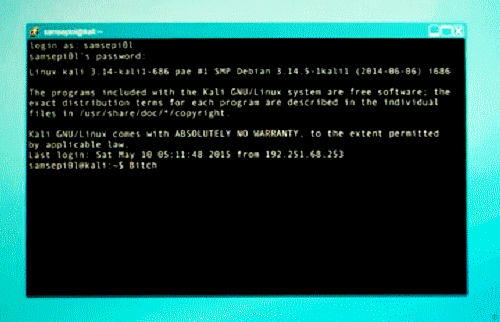
So well, what do I like about IRC?, There were plenty of cool things back then in 1995, there were the amazing eggdrops that you programmed to respond to different messages. They also had TCL’s which mean addons/plugins that you could adapt to your bot, many were different cool games in group. Also there were PsyBNCs to be always online with your shell.
To run this just do the following:
mkdir bitchx
nano install_bitchx.sh
And then just paste this code:
#!/bin/sh
####################################################################################
#
# Download Compile and Install BitchX on Ubuntu
#
####################################################################################
# download bitchx source
# @todo make smarter, i.e. regexp, though now uses _always_ available commands (sic)
DOWNLOAD_URL=$(curl -s http://bitchx.sourceforge.net |\
grep "http://sourceforge.net" |\
sed -e "s|.*href=\"||g" |\
sed -e "s|\".*||g" |\
grep "/download" | uniq) # should only be one
if [ "${DOWNLOAD_URL}" = "" ]; then
echo "ERROR: Could not find DOWNLOAD_URL from http://bitchx.sourceforge.net"
exit 255;
fi
# @todo make smarter, i.e. regexp, though now uses _always_ available commands (sic)
VERSION=$(echo ${DOWNLOAD_URL} | sed -e "s|.*ircii-pana/bitchx-||g" | sed -e "s|\/.*||g")
if [ "${VERSION}" = "" ]; then
echo "ERROR: Could not find VERSION from ${DOWNLOAD_URL}"
exit 255;
fi
echo "Will try to download and install version ${VERSION}";
DOWNLOAD_URL=http://downloads.sourceforge.net/project/bitchx/ircii-pana/bitchx-${VERSION}/bitchx-${VERSION}.tar.gz
echo "Downloading: ${DOWNLOAD_URL}"
curl -L -s "${DOWNLOAD_URL}" -o bitchx-${VERSION}.tar.gz
# install required dev libraries
sudo apt-get install libssl-dev ncurses-dev
# unpack source
tar -xzf bitchx-${VERSION}.tar.gz
# go to source dir
cd bitchx-${VERSION}
# configure
./configure --prefix=/usr --with-ssl --with-plugins --enable-ipv6
# build
make
# install (change to "make install_local" for local installation; in your own $HOME)
sudo make install
# remove src + build
cd $OLDPWD && rm -rf bitchx-${VERSION}*
# done use "BitchX" to run...
Then you just have to:
chmod +x install_bitchx.sh
./install_bitchx.sh
And this will begin to install everything you need to run BitchX, then just type to run:
BitchX
By the way, did you know you can connect to Elliot’s IRC session using this page: http://irc.colo-solutions.net/
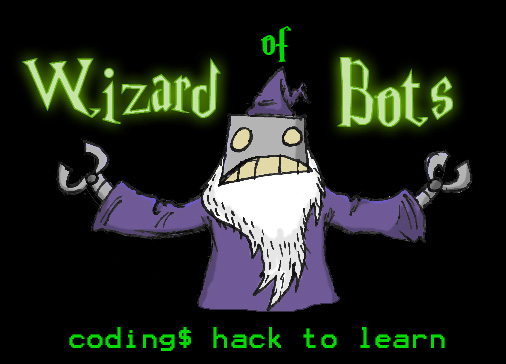
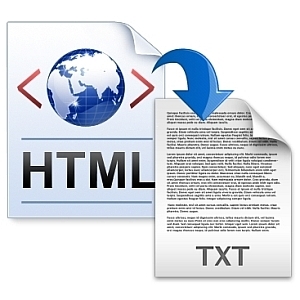 I made an article about this because it took me about 2 hours to solve it. Seems like all sources are outdated with their methods. Many people were talking about using module html2text which is now deprecated, then many others recommended nltk and well.. The final result is that now BeautifulSoup does a better job that them. Buuuut…..
I made an article about this because it took me about 2 hours to solve it. Seems like all sources are outdated with their methods. Many people were talking about using module html2text which is now deprecated, then many others recommended nltk and well.. The final result is that now BeautifulSoup does a better job that them. Buuuut…..