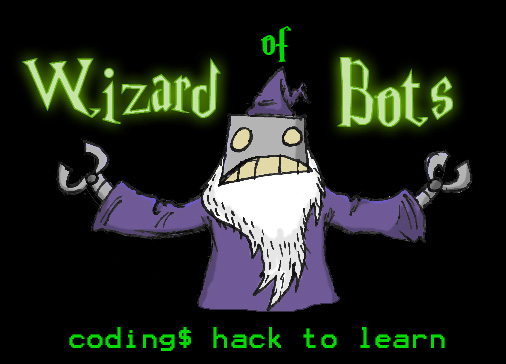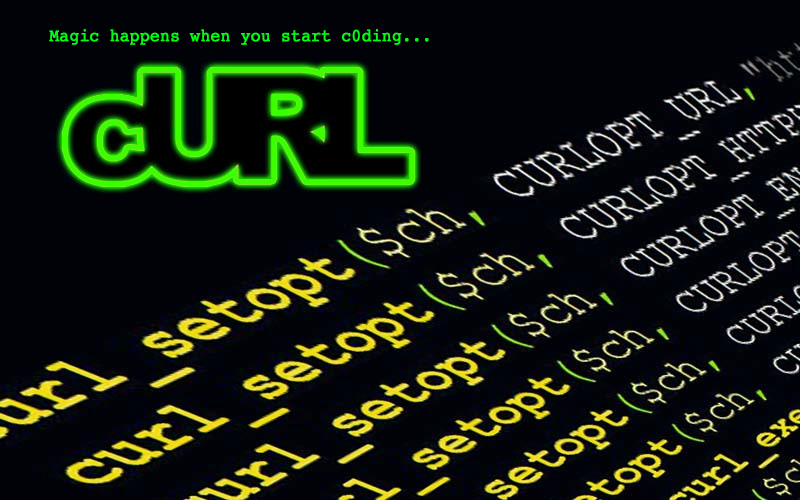Hey fellas, I’ve got this little exercise I did to do a mass url shortener using TinyURL API as an example, also I added a big list of API’s for shortening URLs like Bit.ly, Tiny.cc and more.
You might not have any use for this, but its good for education, we didn’t use any cURL because the API is opened and with a simple file_get_contents we can see the result when we input the url to the main gate of this API, check it out:
<?php
// we first create the function to not repeat ourselves
function tinyurl($longUrl) {
// We use the tiny_url API
$short_url= file_get_contents('http://tinyurl.com/api-create.php?url=' . $longUrl);
return $short_url; // an obviously return the data so you assign it to a variable
}
//we specify the file which is in same folder of this script
// make sure to paste line by line all the URLs in links.txt
$filename = 'links.txt';
// we open the file into variable
$links = file($filename);
$links_bucket = array(); // create our array before.
// we will iterate the $links variable which assigned to file()
foreach($links as $link) {
// time to use the function that returns the shortened URL
$tinyURL = tinyurl($link);
// and we push into the array that we will var_dump
array_push($links_bucket, $tinyURL);
}
var_dump($links_bucket);
So with this example you can create your own functions either using file_get_contents for open API’s or cURL making POST request with proper credentials to get the output.

So here is the promised list of URL shortener services, I don’t know if some of them might help to cloak or anything, you will have to try it:
- bit.ly
- goo.gl
- tinyurl.com
- is.gd
- cli.gs
- pic.gd tweetphoto
- DwarfURL.com
- ow.ly
- yfrog.com
- migre.me
- ff.im
- tiny.cc
- url4.eu
- tr.im
- twit.ac
- su.pr
- twurl.nl
- snipurl.com
- BudURL.com
- short.to
- ping.fm
- Digg.com
- post.ly
- Just.as
- .tk
- bkite.com
- snipr.com
- flic.kr
- loopt.us
- doiop.com
- twitthis.com
- htxt.it
- AltURL.com
- RedirX.com
- DigBig.com
- short.ie
- u.mavrev.com
- kl.am
- wp.me
- u.nu
- rubyurl.com
- om.ly
- linkbee.com
- Yep.it
- posted.at
- xrl.us
- metamark.net
- sn.im
- hurl.ws
- eepurl.com
- idek.net
- urlpire.com
- chilp.it
- moourl.com
- snurl.com
- xr.com
- lin.cr
- EasyURI.com
- zz.gd
- ur1.ca
- URL.ie
- adjix.com
- twurl.cc
- s7y.us shrinkify
- EasyURL.net
- atu.ca
- sp2.ro
- Profile.to
- ub0.cc
- minurl.fr
- cort.as
- fire.to
- 2tu.us
- twiturl.de
- to.ly
- BurnURL.com
- nn.nf
- clck.ru
- notlong.com
- thrdl.es
- spedr.com
- vl.am
- miniurl.com
- virl.com
- PiURL.com
- 1url.com
- gri.ms
- tr.my
- Sharein.com
- urlzen.com
- fon.gs
- Shrinkify.com
- ri.ms
- b23.ru
- Fly2.ws
- xrl.in
- Fhurl.com
- wipi.es
- korta.nu
- shortna.me
- fa.b
- WapURL.co.uk
- urlcut.com
- 6url.com
- abbrr.com
- SimURL.com
- klck.me
- x.se
- 2big.at
- url.co.uk
- ewerl.com
- inreply.to
- TightURL.com
- a.gg
- tinytw.it
- zi.pe
- riz.gd
- hex.io
- fwd4.me
- bacn.me
- shrt.st
- ln-s.ru
- tiny.pl
- o-x.fr
- StartURL.com
- jijr.com
- shorl.com
- icanhaz.com
- updating.me
- kissa.be
- hellotxt.com
- pnt.me
- nsfw.in
- xurl.jp
- yweb.com
- urlkiss.com
- QLNK.net
- w3t.org
- lt.tl
- twirl.at
- zipmyurl.com
- urlot.com
- a.nf
- hurl.me
- URLHawk.com
- Tnij.org
- 4url.cc
- firsturl.de
- Hurl.it
- sturly.com
- shrinkster.com
- ln-s.net
- go2cut.com
- liip.to
- shw.me
- XeeURL.com
- liltext.com
- lnk.gd
- xzb.cc
- linkbun.ch
- href.in
- urlbrief.com
- 2ya.com
- safe.mn
- shrunkin.com
- bloat.me
- krunchd.com
- minilien.com
- ShortLinks.co.uk
- qicute.com
- rb6.me
- urlx.ie
- pd.am
- go2.me
- tinyarro.ws
- tinyvid.io
- lurl.no
- ru.ly
- lru.jp
- rickroll.it
- togoto.us
- ClickMeter.com
- hugeurl.com
- tinyuri.ca
- shrten.com
- shorturl.com
- Quip-Art.com
- urlao.com
- a2a.me
- tcrn.ch
- goshrink.com
- DecentURL.com
- decenturl.com
- zi.ma
- 1link.in
- sharetabs.com
- shoturl.us
- fff.to
- hover.com
- lnk.in
- jmp2.net
- dy.fi
- urlcover.com
- 2pl.us
- tweetburner.com
- u6e.de
- xaddr.com
- gl.am
- dfl8.me
- go.9nl.com
- gurl.es
- C-O.IN
- TraceURL.com
- liurl.cn
- MyURL.in
- urlenco.de
- ne1.net
- buk.me
- rsmonkey.com
- cuturl.com
- turo.us
- sqrl.it
- iterasi.net
- tiny123.com
- EsyURL.com
- urlx.org
- IsCool.net
- twitterpan.com
- GoWat.ch
- poprl.com
- njx.me
Try it yourself and let me know how it worked 😉
Im done by today I might come with other stuff later, Im on my PHP spree, I might change soon. So don’t question why I haven’t used other languages. I just feel like it.