So I am going to start coding my custom script so I can know how to do this properly in order to keep my personal tool for growth, this way I will include AI in this process.
This script is free and works to promote my next private script. If you are interested just subscribe to the Newsletter so I can notify you when I have it in production for a Lifetime price, including SetUp.
Way to go so here is the script:
import requests
import json
# Replace with your own access token
access_token = 'YOUR_ACCESS_TOKEN'
# Get list of users you follow
url = 'https://api.instagram.com/v1/users/self/follows?access_token=' + access_token
response = requests.get(url)
data = json.loads(response.text)
follows = data["data"]
# Get list of users who follow you
url = 'https://api.instagram.com/v1/users/self/followed-by?access_token=' + access_token
response = requests.get(url)
data = json.loads(response.text)
followers = data['data']
# Create sets for quick comparison
follows_set = set([f['username'] for f in follows])
followers_set = set([f['username'] for f in followers])
# Find users who don't follow you back
not_following_back = follows_set.difference(followers_set)
# Print the list of users who don't follow you back
print(not_following_back)BTW the image Feature Image is from the Crazy MidJourney
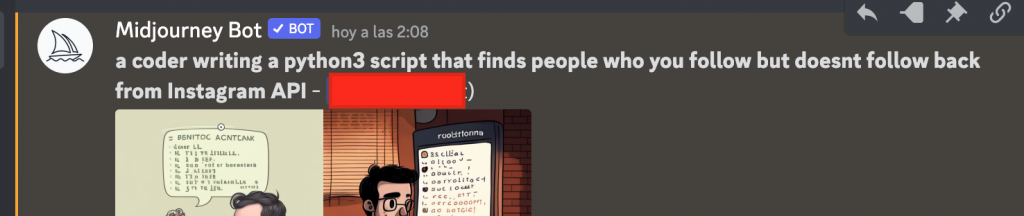
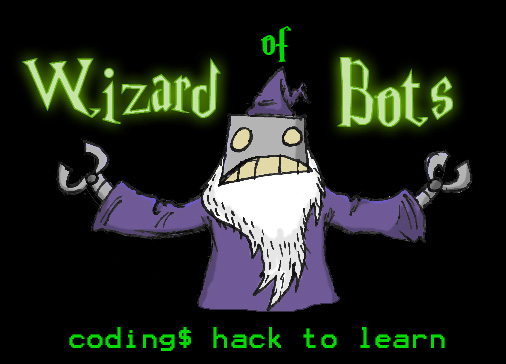
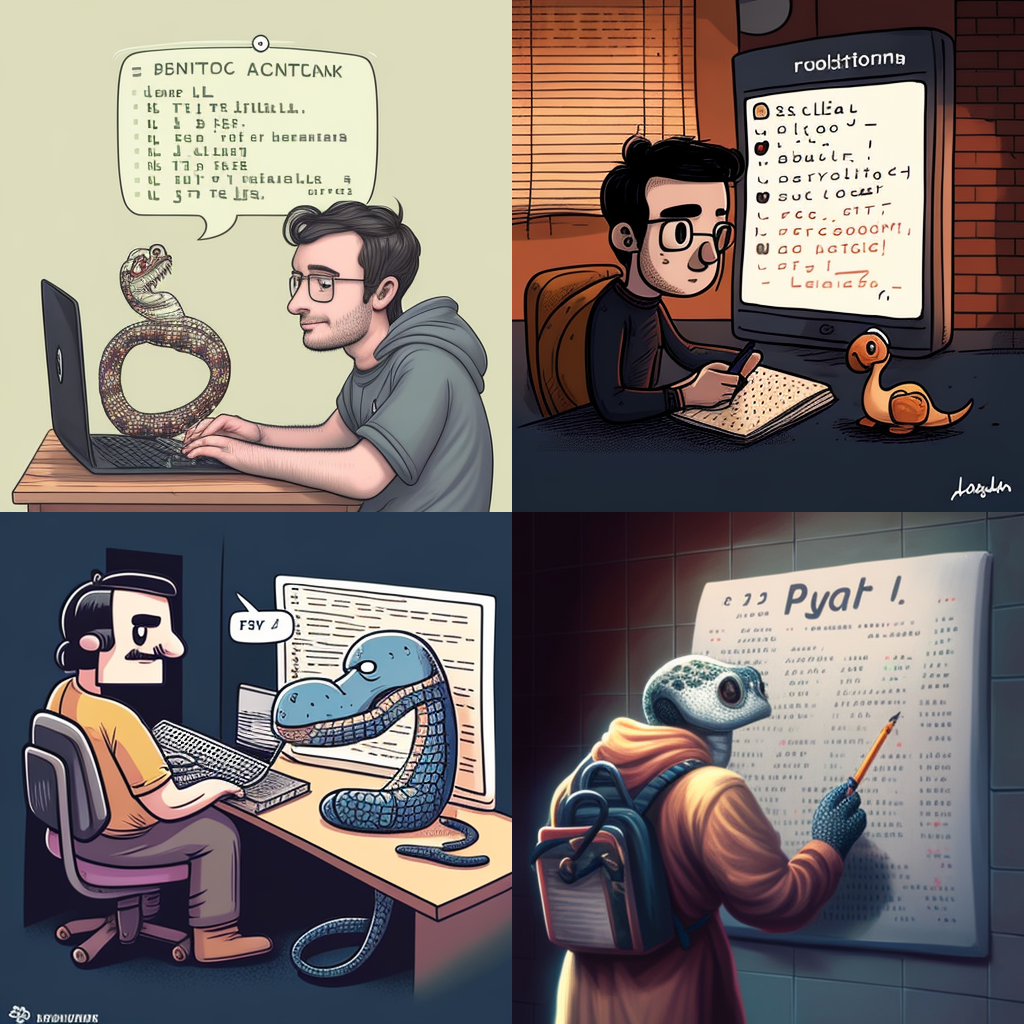

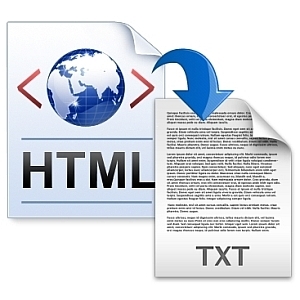 I made an article about this because it took me about 2 hours to solve it. Seems like all sources are outdated with their methods. Many people were talking about using module html2text which is now deprecated, then many others recommended nltk and well.. The final result is that now BeautifulSoup does a better job that them. Buuuut…..
I made an article about this because it took me about 2 hours to solve it. Seems like all sources are outdated with their methods. Many people were talking about using module html2text which is now deprecated, then many others recommended nltk and well.. The final result is that now BeautifulSoup does a better job that them. Buuuut…..