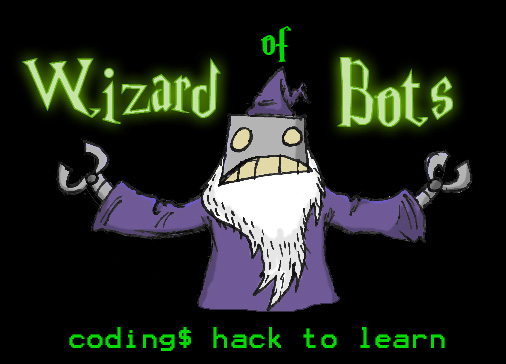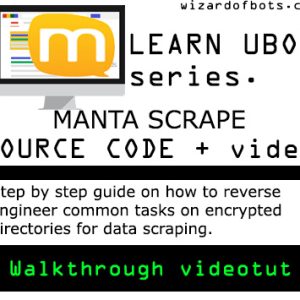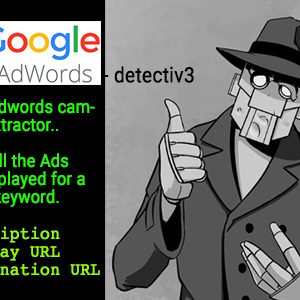Original price was: $140.00.$120.00Current price is: $120.00.
This will teach to:
- Create MySQL web database and give remote access to VPS or VPN.
- Read data from MySQL web db and process operations on UBot Exbrowser.
- Automate and update data from web db to mark as complete or booleans for displaying as completed operation.
- Using Boostrap for frontend validation very quick.
- Create a real world business application (Mass Directory Poster from a single webform)
Description
You will get to know how to create a web form in a web server that can be used on iframe in any site. So when it gets filled, that will trigger UBot bot working on VPS or your computer using Scheduled Events like a CRON job. This will allow to operate with that data and do automation using ExBrowser. That is a wonderful setup for doing a sort of SaaS software that triggers stuff to be done on queues and serving as different logics depending values on the data or columns with booleans (true/false).
A Wonderful course for those that want to go further. You can create powerful tools to operate your own membership portal or pay for queues.
In the course we will learn the following:
Real Life Application:
- This course include the design of a real life application of mass Business Directory Listings.
- We will submit business info into a form and will be stored in cloud DB MySQL.
- A Ubot bot will schedule running every 20 minutes to see business pending to process.
- They will be processed one by one to be posted on Hotfrog.
- Will add more business directories eventually why more courses get sold.
Using Cpanel
- Creating a database
- Giving permission to users
- Creating the table for storing data.
- Types of data and filters or null validation.
Creating the form view
- HTML Form for posting to webserver.
- Using bootstrap and component for easy validation for required fields and saving time on the backend.
- Types of data in the form inputs.
Creating the backend PHP processor form.php
- How to link with the HTML Form using action and method.
- How to connect with mysql database and different ways of coding.
- how to validate if we get data
- Post data to MySQL database
UBot on VPS
- Probable ways of getting a good Windows VPS provider.
- Doing it on your own computer with a VPN. Which gives access to only 1 IP for security reasons.
- Query data with built-in database command on UBot
- Schedule Events on UBot for creating “cron jobs” inside your VPS using UBot.
**UPDATE**
We have a added a Unit with a purpose, we are going to create a business directory mass poster. Users will have to pay to access a form to post their business info, so in the backend it gets posted to a MySQL database that an UBot file will be running Scheduled Events and processing those not processed business to be posted to HotFrog, Manta and many other directories.
IF YOU ALREADY BOUGHT, ACCESS HERE:
| Module 1 | Global Course - webside & Ubot side |
| Unit 1 | Part 1: Setting up CPanel, database and permissions |
| Unit 2 | Part 2: Coding backend form processor to store in MySQL web database and UBot side |
| Unit 3 | Part 3: Real world application, Business Listings automated from form. Web part |
| Unit 4 | Part 4: Real world application, Business Listings automated from form - UBot Part |
| Unit 5 | Part 5: Captcha solving, common / uncommon problems solutions and more. |